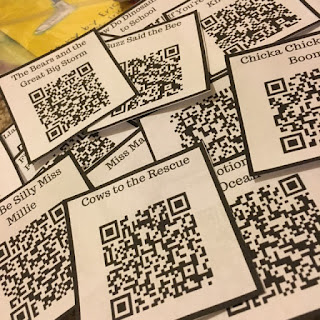QR codes! QR codes! QR codes!
I love technology, and this year there is a HUGE push for more of it in the classroom from my district. (Now, if only we could get the money/devices that we needed into our classrooms! Who's with me?)
Part of my listening center organization for this upcoming year was to conquer QR codes. A little background about me: I've been referred to as "Frugal Fran" once or twice in my life. Don't get me wrong, I love to spend just as much as the next girl. Nothing like finding the perfect pair of fall booties at the semi-annual sale at Nordstrom Rack. My philosophy: if I get it on sale, I can buy two. ;) It makes everything inside of me boil when unnecessary purchases are made, especially when these purchases are made by the higher beings above us based on what they think that we need. Okay, I'm done now.
Listening centers are hard. The devices themselves are outrageous, but necessary. (People, we need to move away from cassettes!) Purchasing books that already come with a CD is costly-don't even get me started on the prices for Spanish materials. To solve this, I started recording my own voice and burning the track on a CD. HUGE money saver, and it's super easy! Plus, the kids LOVE hearing your voice on the recording. But I just wasn't completely happy with that either. I felt wasteful burning one track to each CD, and if you are trying to burn an entire library, that will get costly too! Insert: QR codes.
Here's the run-down of what it will look like in my classroom this year.
I place each of my listening center books in a gallon-sized baggie. Inside is the book with the QR code taped on, and the CD of the recording IF I already had a copy. I like to keep all of my books for the listening center together in a skill box, or plastic "magazine" storage containers.
You can stick the QR code anywhere, really. You can even laminate them and place them on rings! I like to tape mine on the inside of the book. In my head, this will hopefully keep little fingers from picking at them.
I keep a schedule of my listening book rotation, you can grab a copy
here. When it is time for a new book, I pull it out of the bag and place it in the center. The kids scan the QR code and have the book read to them-voila!
How did I create these magical little squares you ask? Here's how I made magic happen for me.
I cannot tell you how long I searched for the right link/converter. There are tons of great teachers out there with QR resources, and I am not one to try and re-invent the wheel but none of them were cutting it for me. (Remember the comment about not wanting to waste money? Well, the same applies to time.) All of the QR codes that I was finding led students to a link on safeshare.tv. This takes any youtube video and takes away all of the ads and additional links. Stand-alone this is a great site, but for me personally, I do not want my littles to spend their time at the center watching a video of someone reading instead of interacting with the physical book in front of them and TRACKING the print.
First, and foremost, in order to create any QR code, you will need a url of what you are trying to convert. If you already have a recording of the book on a CD or one saved on your computer, you don't need this next step! If not, here's how to record your own:
You will need to create a quick account at
www.soundcloud.com. After creating an account, it will take you to this page:
You can choose to upload a track from your own computer, or you can record your voice right there! Tip: I like to play a "beep" from any sound app on my phone or ring a bell to signal kids to turn the page.
Once you have uploaded the track, you will see all of your audio listed under your "tracks".
Click, "share" and soundcloud will generate a url link for your audio-this is what you want in order to create a QR code.
Next, you will want to go to a QR creator-site. I like
this one. All you have to do is copy and paste your newly create url link, and it will automatically generate a QR code for you. The QR code is then all yours, and you can download and paste into any document for printing!
I have created some to get you started on your listening center this year. Check them out on my
TPT store-they're FREE! Currently, I only have the English uploaded but I am working on the Spanish, I promise!
I would love to know how you are using QR codes in YOUR classroom. Comment below!
¡Hasta la proxima!
Miss Torres